3 Smart Tips to Stay Way Ahead of E-mail
Running a business in today’s technological world means always staying connected and available. That’s why it’s more important than ever to have a plan in place for managing and staying connected to email, even while on the go. Business owners often find the number of emails they get becomes unmanageable the minute they step away from the laptop or PC, especially if they have multiple email addresses. It’s no wonder email becomes so frustrating. Fortunately there are a lot of simple solutions out there for managing your email, such as third party applications, syncing and email filters.
Aggregate Email Applications
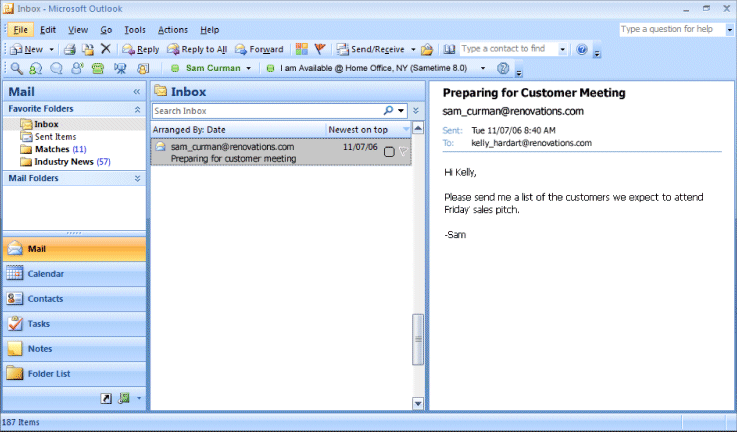 If you have more than one email address, the first step to make email management simple is to use a third party application to put all of those emails into one place. It’s often necessary to have multiple email addresses, but each one takes time to manage and time away from other parts of the business. Instead of logging in and out over and over, the best solution is to use a third party client application such as Outlook, Mac Mail, or Thunderbird to aggregate all those different email boxes into a central location. That way you can view and respond to all emails from one email inbox, without having to remember to log in and out when you need to check different email accounts.
If you have more than one email address, the first step to make email management simple is to use a third party application to put all of those emails into one place. It’s often necessary to have multiple email addresses, but each one takes time to manage and time away from other parts of the business. Instead of logging in and out over and over, the best solution is to use a third party client application such as Outlook, Mac Mail, or Thunderbird to aggregate all those different email boxes into a central location. That way you can view and respond to all emails from one email inbox, without having to remember to log in and out when you need to check different email accounts.
Email Syncing
If you’re on the go a lot, now’s the time to start using e-mail on your smartphone. Mobile e-mail is helpful to a lot of business owners because they can check in and see what’s going on at the shop without really having to reply or answer anyone, unless it’s an emergency.  When you sync, or forward, your email account to your smartphone, you don’t have to worry about coming back from lunch or a day or two away from the business only to find several urgent emails that needed attention in your absence. No matter your operating system, whether Android, iOS, Windows, or BlackBerry OS, there are many applications for syncing your phone to your email. The manufacturer of your phone offers recommendations on best applications for your phone, but you can find other suggestions in online forums.
When you sync, or forward, your email account to your smartphone, you don’t have to worry about coming back from lunch or a day or two away from the business only to find several urgent emails that needed attention in your absence. No matter your operating system, whether Android, iOS, Windows, or BlackBerry OS, there are many applications for syncing your phone to your email. The manufacturer of your phone offers recommendations on best applications for your phone, but you can find other suggestions in online forums.
Using Filters
Another way to make sure you see those high priority emails is by using email filters. Email filters allow you to manage the emails that come in to your inbox by sending them to different folders. You probably use it to some degree already when some emails go to a spam folder. Many programs allow you to create other folders and email is sent to those folders based on those criteria, such as unsolicited bulk email, solicited bulk email (like newsletters to which you’ve subscribed), or others. That way you can save the less important stuff for later and those customer or vendor emails come right to the top of the list.
In a Nutshell:
- Use Aggregate Email Applications to get multiple email accounts in one place
- Sync your email account to your phone
- Try using additional email filters to make getting important messages easier
With a little effort and a few cool tools, you can become an email aficionado!
