Friend or Follower? Social Media Words You Need to Know

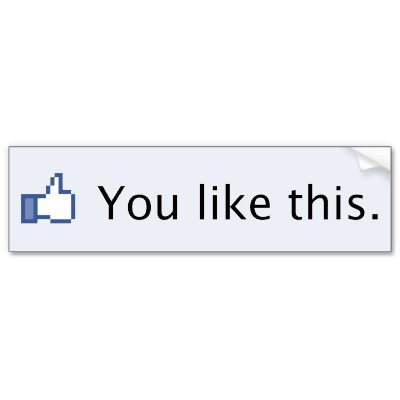 If you’re trying to get into Facebook now, it can be hard to catch up to everyone. Even just making a profile page can get complicated once you get down to it, and you find yourself getting easily frustrated and discouraged. You wish they would just tell you in plain English what it all means. Never fear, we’ve got your Facebook-to-plain-English dictionary right here:
If you’re trying to get into Facebook now, it can be hard to catch up to everyone. Even just making a profile page can get complicated once you get down to it, and you find yourself getting easily frustrated and discouraged. You wish they would just tell you in plain English what it all means. Never fear, we’ve got your Facebook-to-plain-English dictionary right here:
- Comment – A comment is a feature that allows Facebook users to respond to or say something about posts, photos, videos, etc. on Facebook. Comments appear underneath each post in a list.
- Engagement – Some Facebook posts get lots of comments, likes and views – this aspect is called ‘engagement’. Engagement is basically how many users interact with a Page and its posts, how often and for how long. The higher the engagement score, the more Facebook values the information on that Page and will show it and its posts to other users in the News Feed.
- Friend – This is the term used to describe two Facebook users who have connected with one another’s profile. This is done by sending a “friend request” to that person, and having them accept. After two users are Friends, they will be able to see all posts and information each user has allowed, and information they may have restricted from public displays of their profile. Facebook users don’t have the option to be friends with “Pages”, they can only “like” a page. Facebook used to call this being a “Fan” of a Page, but has since stopped using this term.
- Insights – The “Insights” feature is available for Facebook Pages only. It allows the owners of Page to see and track different metrics or analytics about their page over time, such as: Likes, kinds of likes, page views, engagement and more. These are all really helpful for business owners running their own Facebook page.

- Like – The “like” button is one of Facebook’s most popular features. Facebook users have the option to endorse information and pages (of businesses, organizations or places) by “liking” it. Users can like posts, photos, videos, etc. of other users, and they can also like ‘pages’. Most businesses strive to get a lot of “likes” on their pages, as a way of showcasing their overall popularity and influence.
- Newsfeed – The News feed is one of the main pages on any user’s Facebook. It displays recent and popular posts from all friends and “liked” pages, so users can scroll through and quickly get an idea of what is going on on their Facebook without visiting each individual profile and page.
- Page – A “page” is like a profile, but for a business, place or organization and not an actual person. Pages and Profiles look similar, but have slightly different features.
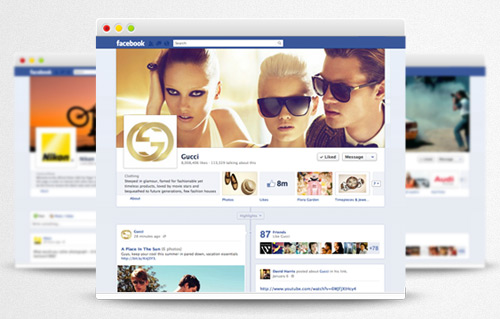
- Post – Information users choose to share with others on Facebook. Posts are displayed in chronological order on the Timeline of Pages and Profiles, and individually on the “News Feed”.
- Profile– A profile is a Facebook page for a specific person. A profile is different from a page, because a page can refer to a business, place or organization and not a real person.
- Share – “Sharing” is a way to transmit information in posts across Facebook. Each Facebook post has the option for other users to “share” it, by re-posting it on their own profile for their friends and fans to see.
- Tag – In Facebook Posts, Photos and Videos, you have the option to “tag” other users. Most people do this in photos, so that photos uploaded by one user will also show up on the profiles of everyone else in the photo, and not just the person that initially put the photo on Facebook. You can tag other people in videos they appear in, and things you post on that are about, or related to them. Tagging is useful because information posted will show up on the profiles of everyone tagged in the post, not just the person that posted it.
- Timeline – The Timeline used to be called the “Wall”, it’s the main view, or tab, on your Facebook page. Both Facebook profiles and pages have the Timeline feature. The timeline displays all posts made by the user and any friends or fans in chronological order.
Follow CarCareCONNECT on Facebook and Twitter!
READY TO GET STARTED?
Request more information or get started with CarCareCONNECT by clicking the button below!
